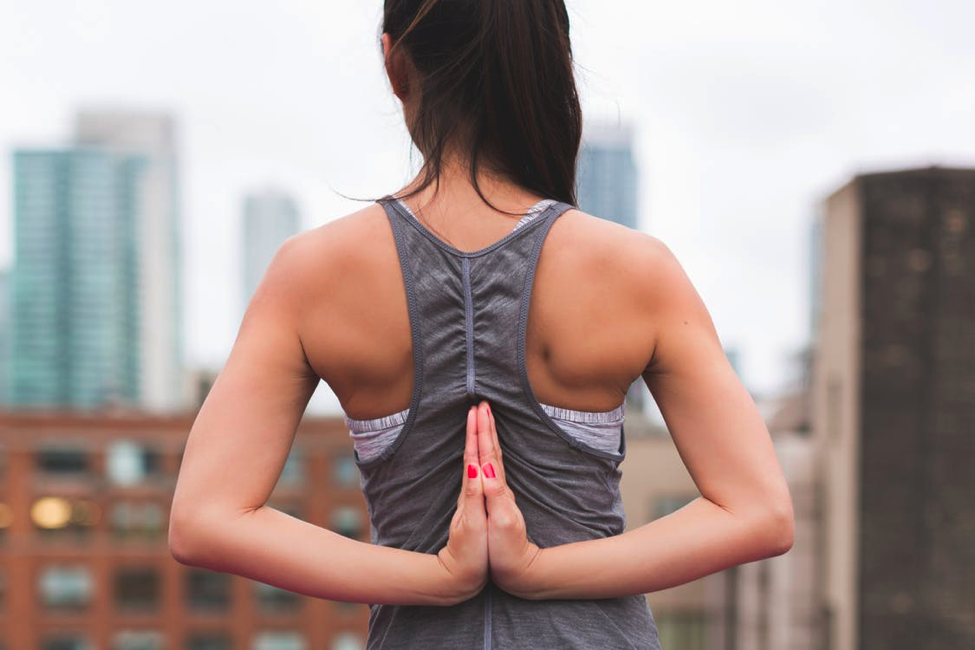Everything You Need To Know About Baking With Almond Flour
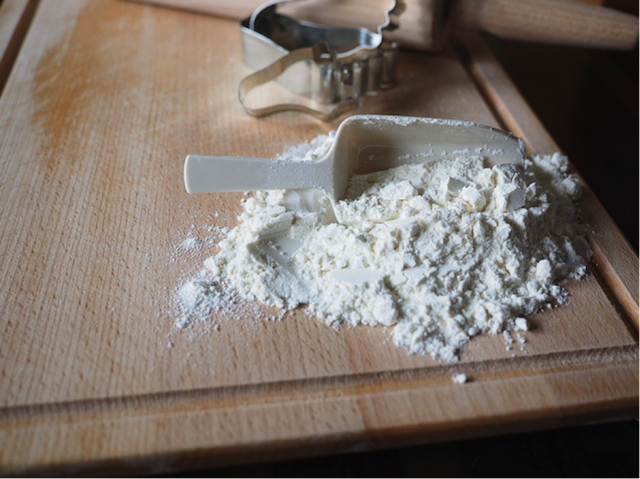
Almond flour is nothing new; it’s been around for as long as wheat flour has, but it’s only in the past few years that it’s become a kitchen staple for many of us. The reason behind this sudden explosion of popularity is simple: almond flour is gluten free, which means it’s compatible with gluten free and Paleo diets — diets that have been all the rage in recent times.
The idea of using almond flour is attractive on the surface. There’s no gluten, which is great if you’re Celiac or have an intolerance. Almond flour is also, compared with wheat flour at least, more nutritionally-dense, so you get more goodness for the calories consumed. However, almond flour can also be tricky to handle — especially if you’ve never baked with it before.
If you’re tempted to give almond flour a go in place of wheat flour, then it’s a fairly simple swap when it comes to finding suitable recipes. If you can make something using wheat flour, you can generally substitute almond flour in place of wheat. However, almond flour requires something of a learning process. So, before you go diving into your recipes, here are a few vital facts you need to be aware of when it comes to using almond flour.
#1 – Watch Your Storage Temperature
Most of us store flour in the back of a kitchen cupboard, which is fine for wheat flour. It will also be fine for almond flour, but it’s not optimal. Almond flour keeps for longer and tends to taste better when it’s stored at low temperatures. Some users even say it’s easier to work with when cold-stored, too. So try and make space in your fridge, or even your freezer, so you can get the best results.
#2 – Use More Binding Agents
If you’re going to be making bread with your almond flour, the lack of gluten to bind the mixture is going to be very noticeable. The mixture will usually be runnier, resulting in very disappointing loaves. To counteract this, ensure you add more eggs or butter to compensate. This will likely lengthen your mixing time, so ensure you look into finding the best stand mixer for bread dough — or you might wind up with aching arms!
The lack of gluten is less noticeable on items that aren’t required to rise in the same way as bread. A good first bake with almond flour is sweet cookies; very little rise required, and gives you the chance to get used to the new flour experience.
#3 – Watch Your Calories
As mentioned, almond flour is nutritionally dense, making it generally better for you than wheat flour. However, you still need to know how many calories are in almond flour. Just because you’re using something that’s good for you doesn’t mean it’s not calorific. There are less calories in almond flour compared to wheat, but don’t be tempted to eat without consulting the calorific load — too much of a good thing is still too much!
So, have you ever been tempted to try baking with almond flour?